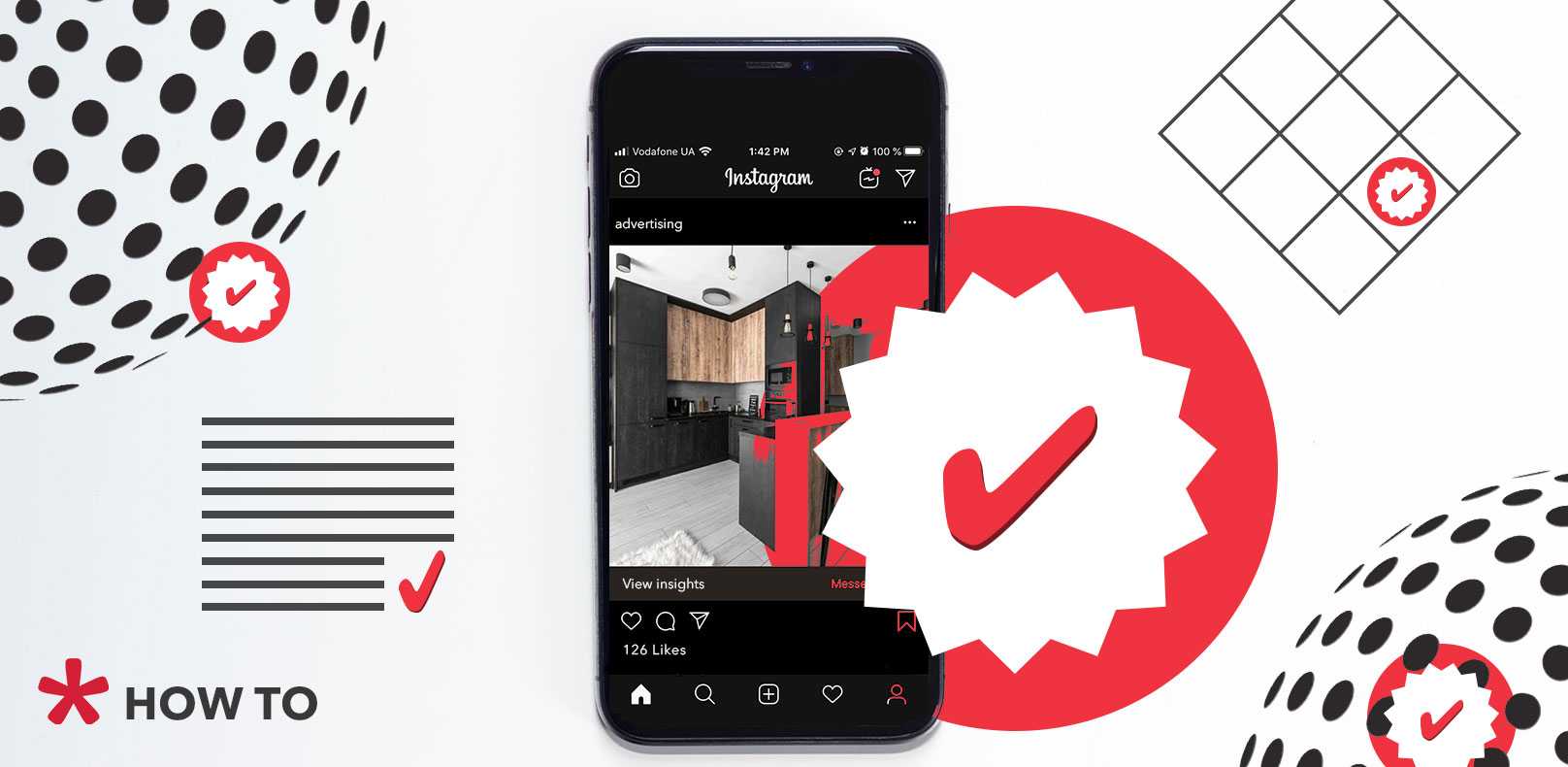
What Is Ads.txt and How to Implement It
We’ve already mentioned ads.txt in our September article as one of the latest transparency tools in the ad tech industry. Both ads.txt and seller.json are the anti-fraud remedies that can save advertisers’ budgets, ensure their ad impressions hit the right web spot, and make publishers’ activity profitable. In this article, we’ll get deeper into what ads.txt is, why you need it and how you can implement it.
What exactly is ads.txt?
Ads.txt is a text file that contains a list of authorized digital sellers. Publishers use it to define trusted partners who have permission to sell their inventory. The purpose of such a file is to enable potential media buyers to verify ad sellers and to be sure that they will spend their money on a high-quality impression. In this way, advertisers can avoid fraud. This initiative was developed by the IAB Tech Lab within its transparency program aimed at the elimination of domain spoofing.
Ads.txt file example
Ads.txt is a public record of Authorized Digital Sellers that publishers can offer for potential buyers to use. It doesn’t overload the speed of RTB processes but sheds more light on the actors of the supply chain.
All publishers in the Admixer ecosystem are required to post the “/ads.txt” file on their root domain. The file is encoded as a formatted plain text object. The format logically consists of:
● A non-empty set of records, separated by line breaks. The records consist of a set of lines of the form: <[FIELD #1]>, <[FIELD #2]>, <[FIELD #3]>, <[FIELD #4]>
● Lines starting with # symbol are considered comments and are ignored.
The core syntax is a comma-separated format with three defined fields and one record per line. The user systems should ignore any sequence of whitespace or tabs. If the data is obviously corrupted or malformed the contents of the file should be ignored. No field should contain tabs, commas, or whitespace, otherwise, it should be escaped with URL encoding.
The targets file can be a list of domains, URLs, etc. For each line, the crawler with extract the full hostname, validate it and cause a request.
Why IAB introduced ads.txt?
Ads.txt is an industry-wide project under the auspices of the IAB, designed to protect ad budgets from the cost of fraud traffic. Discussions on the project began in 2016 amid a notable increase in ad impression fraud. According to various estimates, in 2016 the US digital market spent from $ 6.7 billion to $ 16.4 billion on fraud traffic, misrepresented clicks, impressions, conversions, etc.
Ads.txt helps the client to verify the traffic buying channel. In the ads.txt file, the publisher specifies all authorized sellers of its traffic. And while placing an advertising campaign, the client can compare the seller’s ID with the positions in ads.txt on the site. If the seller is authorized, the purchase is safe. If not, the purchase is at the client’s own risk.
Why does ads.txt matter?
As an advertiser or media buyer, with an ads.txt file, you can verify if the SSP is authorized to sell the ad place at the exact web spot. You can tune your DSP’s algorithms of working with webmaster traders who act on an automated basis. This allows eliminating all the issues of dealing with an unauthorized representative.
Using an ads.txt file isn’t mandatory, but it helps to secure your brand from spoofing attempts and fraud inventory consumption. More and more advertisers consider this feature to check the reliability of the publisher. More and more are refusing to run a deal with those who are mismatch by this standard.
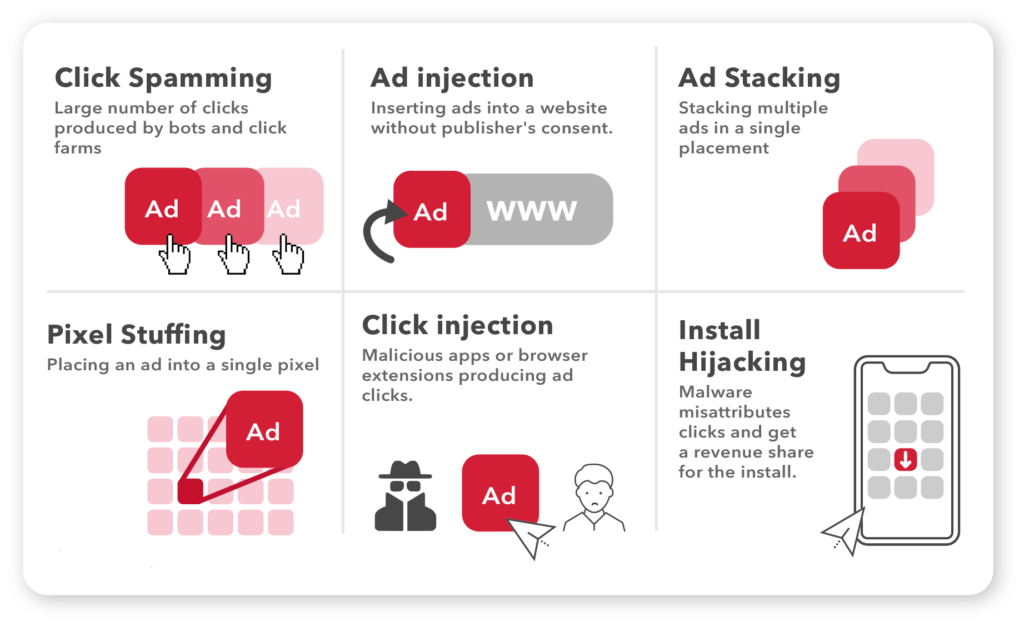
What types of fraud ads.txt can protect from?
The technology completely solves the problem of domain spoofing, when a request comes from one site, and the real display takes place on another, of lower quality. Advertisers are completely confident in the purity of the domain and do not risk getting fake impressions. It is easier for publishers and media buyers to understand which SSPs are eligible to sell specific inventory. Ads.txt helps everyone involved in a transaction to bring inventory reporting to a common standard.
Media buyers can check if specific SSPs are associated with the domains they are selling ads on. However, some unscrupulous SSPs found loopholes here too – resellers who did not (and should not) get into the ads.txt file bombard publishers with letters in order to be added there. Due to human error and the substantial volume of such requests they even can succeed.
How to create an ads.txt file?
You can create it in any text editor, like Microsoft Word or NotePad. The file contains information about all trade exchange accounts and publisher platforms that are authorized to sell your inventory.
If you use Ad Sense, your ads.txt would look like this:
Each line has four fields (the first three are mandatory for filling):
- Domain name. If there is more than one domain, you should indicate a canonical domain name of the advertising platform or system.
- Publishers’ account ID. Exchanges and trade platforms (e.g. OpenRTB) set it in the special field when they allocate requests.
- Account type. The DIRECT value is applying to those publishers who have signed a direct contract with an advertising network. The RESELLER value means that the company that operates the source is acting on behalf of a publisher, and this company is officially selling ad places through the domains that are indicated in the first field.
- Identifier issued by a certified organization (optional field). If the source possesses with an identifier ID issued by TAG (Trustworthy Accountability Group), then this TAGID should be indicated in this field.
How to implement ads.txt?
To upload an ads.txt file, you can use FTP or file manager, and place it in the root of the domain. Many hosting services also provide an implementation of the ads.txt files with the help of file managers.
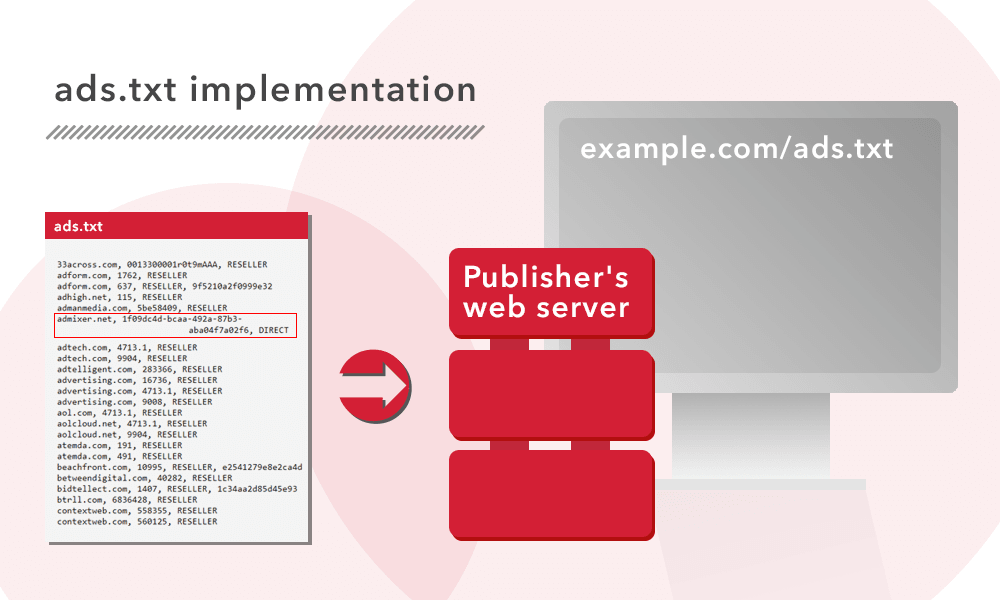
How to verify ads.txt?
Ads.txt will only work when compiled correctly. When drafting one, make sure that the list is free of errors. To do this, you can use special tools – validators, which check the file for mistakes. Typically, it is sufficient to enter the ads.txt URL into the validator to check if all fields are complete, if the ad platform’s domain is valid, and if the publisher ID is present.
Ads.txt and Google AdSense
Despite the fact that implementation of ads.txt is not mandated by the majority of media trading platforms, through the years, it becomes common decency. It takes minimum effort for a publisher to deploy it on the website, and instantly demonstrate to potential buyers the quality of the inventory.
Google AdSense doesn’t require its publishers to use ads.txt but strongly encourages that. According to AdSense, the ads.txt file is critical for identifying counterfeit inventory. Despite the absence of the official requirement, frequently, publishers without an ads.txt file encounter lags and error messages while using AdSense. Additionally, publishers who uploaded ads.txt with an error or discrepancy also will see an error message pop-up.
What’s next? Meet app-ads.txt
App-ads.txt is a standard that duplicates all the purposes of the ads.txt file and works for applications, as its name suggests. It enables publishers who provide ad spaces via applications to gain revenue and reduce financial losses due to ensuring genuine ad traffic.
App-ads.txt is as easy to implement as the ads.txt file. However, there is a bunch of steps to follow. Here you can find the exact instructions of the procedure: AdMob and Ad Manager.
Want to learn more about digital advertising transparency? Reach out to Yaroslav Kholod, Head of Programmatic Operations at Admixer Technologies: holod@admixer.com





